
How to Download YouTube Videos Directly on Your Laptop or PC
YouTube is a treasure trove of entertainment, education, and inspiration. But what happens when you crave that hilarious cat compilation or insightful lecture for a plane ride with no Wi-Fi? Downloading YouTube videos for offline viewing comes to the rescue!
While YouTube Premium offers official downloads, free methods abound for the tech-savvy scroller. So, ditch the buffering blues and dive into this ultimate guide on downloading YouTube videos directly to your laptop or PC.
Method 1: Built-in Download Option (YouTube Premium Only)
For those rocking YouTube Premium, downloading is a breeze. Simply navigate to your desired video, click the three dots below the title, and select “Download.” Choose your preferred quality, and voila! The video lands snugly in your Downloads folder, ready for offline marathons.
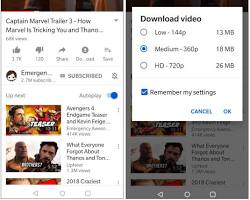
Method 2: Online Downloaders – The Versatile Choice
A plethora of online downloaders cater to your YouTube-downloading whims. These user-friendly platforms require just the video URL and a click to initiate the download magic. Popular options include:
- AllinOneDownloader: Paste the URL, choose your format and quality, and download! It’s as simple as that.
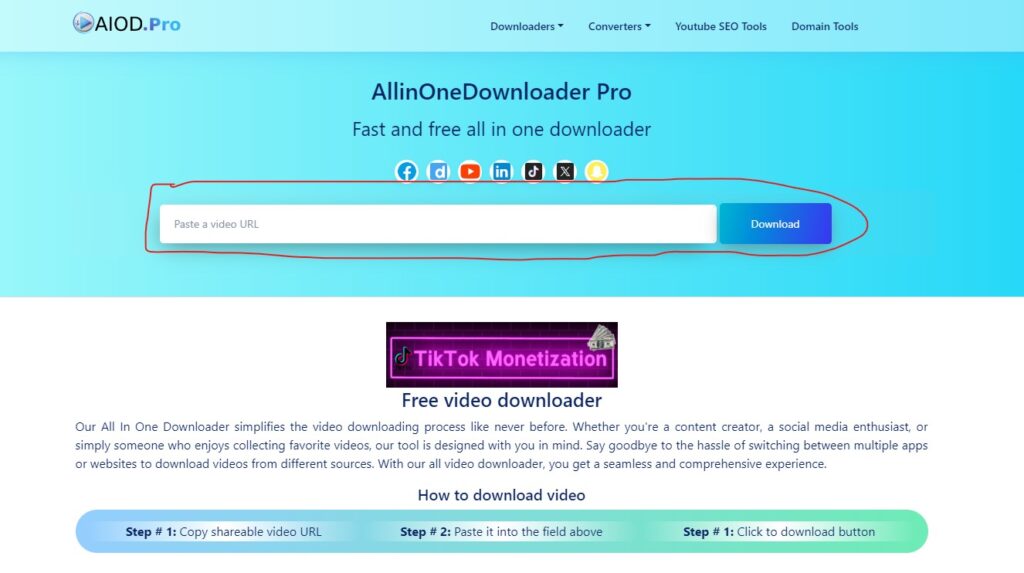
- KeepVid: Another user-friendly gem, KeepVid boasts multiple formats and even audio extraction.
- Y2Mate: This downloader offers various resolutions, including 4K, and even lets you convert videos to MP3s.
Method 3: Browser Extensions – Convenience at Your Fingertips
For Chrome and Firefox users, browser extensions like “Video DownloadHelper” and “Easy Video Downloader with HD Quality” are game-changers. Once installed, a handy “Download” button magically appears beneath YouTube videos, letting you snag them with a single click.
Method 4: VLC Media Player – The Unexpected Hero
Your trusty VLC media player can be a covert YouTube downloader too! Open VLC, click “Media,” then “Open Network Stream.” Paste the YouTube video URL, click “Play,” and then “Tools” followed by “Codec Information.” Copy the URL under “Location,” paste it into your browser, and right-click to save the video. Voila!
Remember: Downloading copyrighted content without permission is illegal. Always respect creators’ rights and download responsibly.
Bonus Tips:
Choose your download quality wisely. Higher resolutions eat up more storage space.
Consider using All in one downloader for multiple downloads or faster speeds.
Be cautious of third-party software downloads. Stick to reputable websites and extensions.
With these methods in your arsenal, conquering YouTube’s offline world is a cinch. So, grab your laptops, embrace the download power, and prepare for uninterrupted entertainment, wherever you roam!
Feel free to share your favorite downloading methods or offline viewing experiences in the comments below!
Happy downloading!